I love QR codes.
Seriously.
They make so many activities and tasks in the classroom easier. A quick shortcut to a website, a link to a video, a cute picture at the end of an activity, and so much more!
Today I wanted to share a few ways I use QR codes in my math classroom, specifically with activities. I will write a post at a later date about how I use QR codes in other ways. Stay tuned!
After we teach a specific skill (area of polygons, solving equations, volume, etc) that just needs some practice and application, I begin to think in QR codes. I like to give my students a chance to practice the skill before we dive deeper into real-world application. I also like for them to be able to practice with a partner or small group and be able to check their own work because, honestly, I can't be bothered.
Here is how I use QR codes to help me:
1) I have 10-12 problems (or less, or more, up to you) that I want my students to solve and the corresponding answers.
2) I create a matching game in powerpoint (can use one of the editable docs I'll provide here).
3) I then generate a QR code with what I want the student to see if they get the answer right. I usually use well-known memes or characters I find in a quick google search. When I find the photo I want, I copy the image address and head on over to qrstuff.com to create my QR code. Here are some step-by-steps if you've never made a QR code:
- go to www.qrstuff.com
- "Data Type" - weburl
- copy link for image into URL box
- Click "Download Code" on the right (you can't copy and paste the code, you must download it)
I then put a code for a different image for each of the pairs of questions and answers. I split it between the two boxes on the table.
Cut the cards out along the lines in the table. This will split the QR code in two. When the kids begin the activity, they solve the problem, find the matching answer, line up the QR code and scan. If they don't have an image pop up their either have the wrong answer, or they just need to adjust the code so it is lined up correctly.
My students LOVE this activity! I usually have them just turn in a list of the characters that came up when they scanned (I usually use Disney characters as most students recognize them).
Another activity I have used is to create one large (8.5 x 11) QR code puzzle. The puzzle is a 3 x 3 grid (made on Powerpoint) with 9 questions. You coordinate the answers on an equally sized table (for exact placement of questions, use template, downloadable below). Print the questions on one page, but the answers and QR code page, print front to back and cut out. The students place the correct answers on the question, face down so that the QR side is up. when they place the pieces correctly, they can scan the QR code and a picture will show up! (Make sure all edges are as in line as possible. Even if it isn't perfect, it will still scan).
 |
| Lare QR on 8.5" x 11" |
If you are not a math teacher this could be used for vocabulary practice in any subject! I hope this gives you a new idea of a way to incorporate QR codes into your activities!
Freebies:
QR Matching Game
Lare QR Code Puzzle
Freebies:
QR Matching Game
Lare QR Code Puzzle






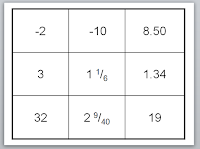
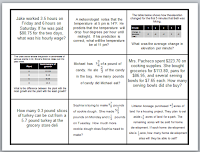
No comments:
Post a Comment